The easiest way is to login to your library account and renew them yourself online. Select 'My Account' from the menu at the top of the library homepage and login with your student ID and date of birth.

Go to Checkouts and select the items you want to renew and click 'Renew'
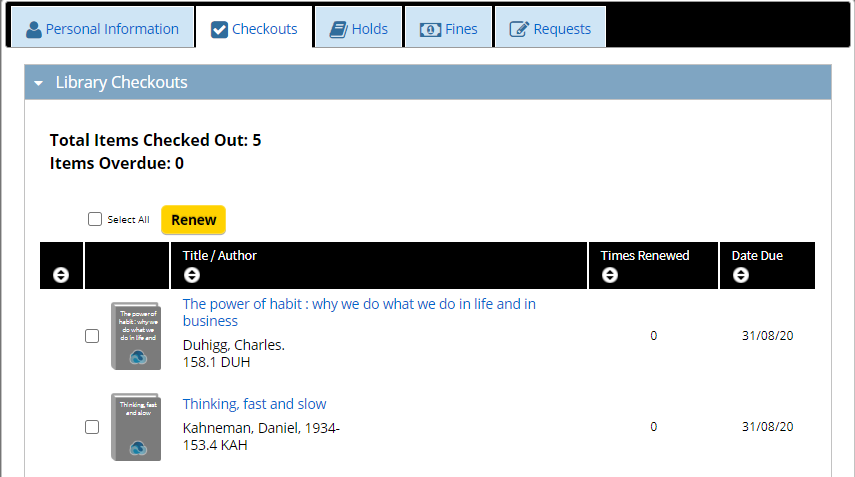
NOTE: This process will not work if the items are already overdue. You will need to contact the library to renew your loans.
For any issues or further assistance, please contact the library.
Email: library@acpe.edu.au
Phone: 9739 3364